Interactivity at LuckyKids language camp
Interactive learning is getting very popular across Europe and America, not just for languages but for all subjects. We are in an INTERACTIVE age, where computers and technologies are getting even more popular and advanced by the year. LuckyKids teaches children English while at camp, but they are also taught computer skills, classrooms have interactive boards, children work on Tablets with key boards. Children do grammar exercises on them; make presentations using Google Slides or PowerPoint.
Why does LuckyKids use and teach this way?
Well, there are several reasons why, first it saves paper, and it also teaches the children a new skill. Some children do not even know what ‘Copy and Paste’ is, whilst others who are better at computers will also learn things like how to embed a video into a presentation or to type. Making presentations also gives the children a confidence boost, as they have to also present their presentations in front of the class; classes are small at LuclyKids so this isn’t a problem even for shy children.
The advantages of using an interactive board whilst teaching, well there a lot advantages, but the main one for me is speed, writing with your finger is quicker than using a pen but you can also show short videos or websites if needed, find information quicker etc, without a projector and extra cables. There are so many advantages to mention, they are so much better than working with a whiteboard. Children also use the board for when they present their presentations at the end of the week.
Computer skills are essential nowadays, almost all job vacancies ask for the basics in computers as a qualification. Despite children having mobile devices and using them daily, some still don’t learn the basics of typing or inserting a file. So when they come to LuckyKids they also learn these basic skills.
We like to use Google slides as it is free and they can share the same file with another student who can work on the same presentation at the same time on a different Tablet. Google Slides has all the same features as Microsoft Power Point but without the cost involved.
Google Slides is better for the classroom as files can be easily shared, shown to the teacher and edited with ease. This also teaches the children what can be done easily by sharing, children who have experienced this often go on to use Slides in the future and they recommend Google for that purpose.
Why do we use and recommend Google tools?
Well if have ever used Google Slides or Google Forms or Google Docs or any other Google product or service, you will know the advantages already, the feature that we like most here at LuckyKids is the auto-save feature Google has on all of its tools. Basically as you type it will auto save the file every time a file is edited, if you make a mistake or you don’t like what you have written you can easily go back to a certain point using the history feature and back again if needed with a simple click of the mouse, a major problem students and business people have a lot of the time is they lose the work by not pressing the save button often enough. With Google this problem doesn’t exist anymore.
This isn’t the only feature we like, we like the sharing ability of Slides, and otherwise the children wouldn’t be able to work on the same presentation on different devices, they would have use one Tablet and sit around the same Tablet when working in pairs or small groups. Then only one student would be typing and they wouldn’t learn the same.
Google forms is also advantageous to us as it is used for the level tests and exit tests and is auto-marked by the system which saves the teachers a lot of time and it saves a lot of paper too.
Why do we teach the children how to make presentations?
This is a common question I get asked at LuckyKids, the answer is so they can learn how to do it for later on in life when they will need to make a presentation for school, university or for work in the future. They also make them on a chosen subject that they have picked from the theme of the camp (Each camp/season has a different theme). So the presentation will get them to learn the words or should I say the vocabulary for that subject that they are interested in.
Typing is also an important skill as most businesses now are online or have websites and the children need this basic skill as more businesses go interactive in the future and more forms and data needs to be entered or completed. Presenting their presentations also helps with building confidence in the use of the language.
Here is an example of a presentation made by some children this year:
https://docs.google.com/presentation/d/1P6fl-Eu4KyMTVBq30iI4Ar1PxTuYOBrtIrkd6ZhMNJU/edit?usp=sharing
Here is a screen shot of Google slides:
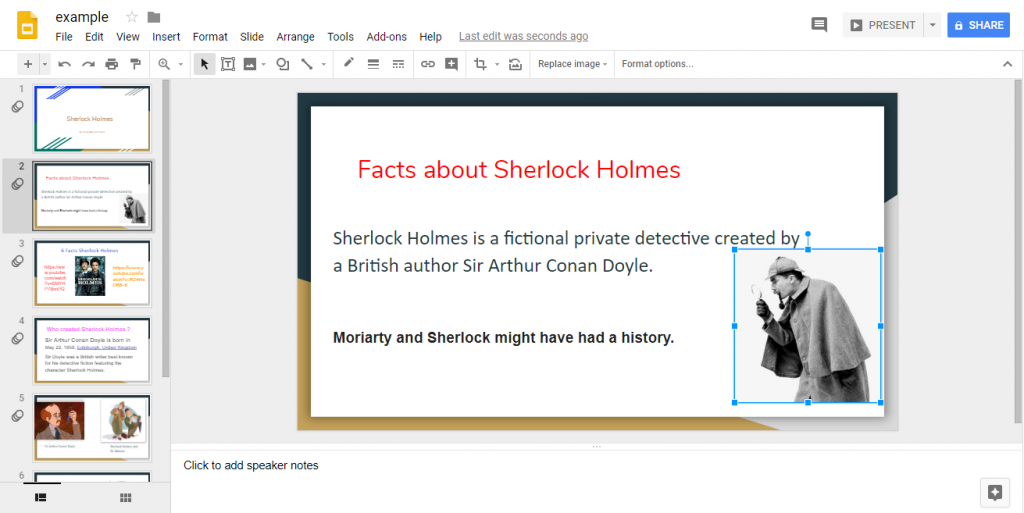
The children also present this to the class on the last day of the camp so they also would have prepared a small file of notes for the presentation and would take it in turns to speak. Working in teams helps children build confidence and the ability to work as a team later on. An important skill for learners of english language is to learn the language in an environment that builds fluency.
Teachers also have a laptop with ‘teachers software’ on which is handy for them also, if a child is naughty and not working and goes to Facebook for example, the teacher can easily take over the use of the Tablet and close Facebook, teachers can send, share and receive files easily. The software is also good for children to communicate with the teacher when needed, by asking for help using the messaging system and not sticking their hand up and speaking which can distract others from their work. This software has lots of other features, but it’s a nice piece of kit for any teacher teaching in an interactive classroom.
Written by Neil Waters
English Coordinator
